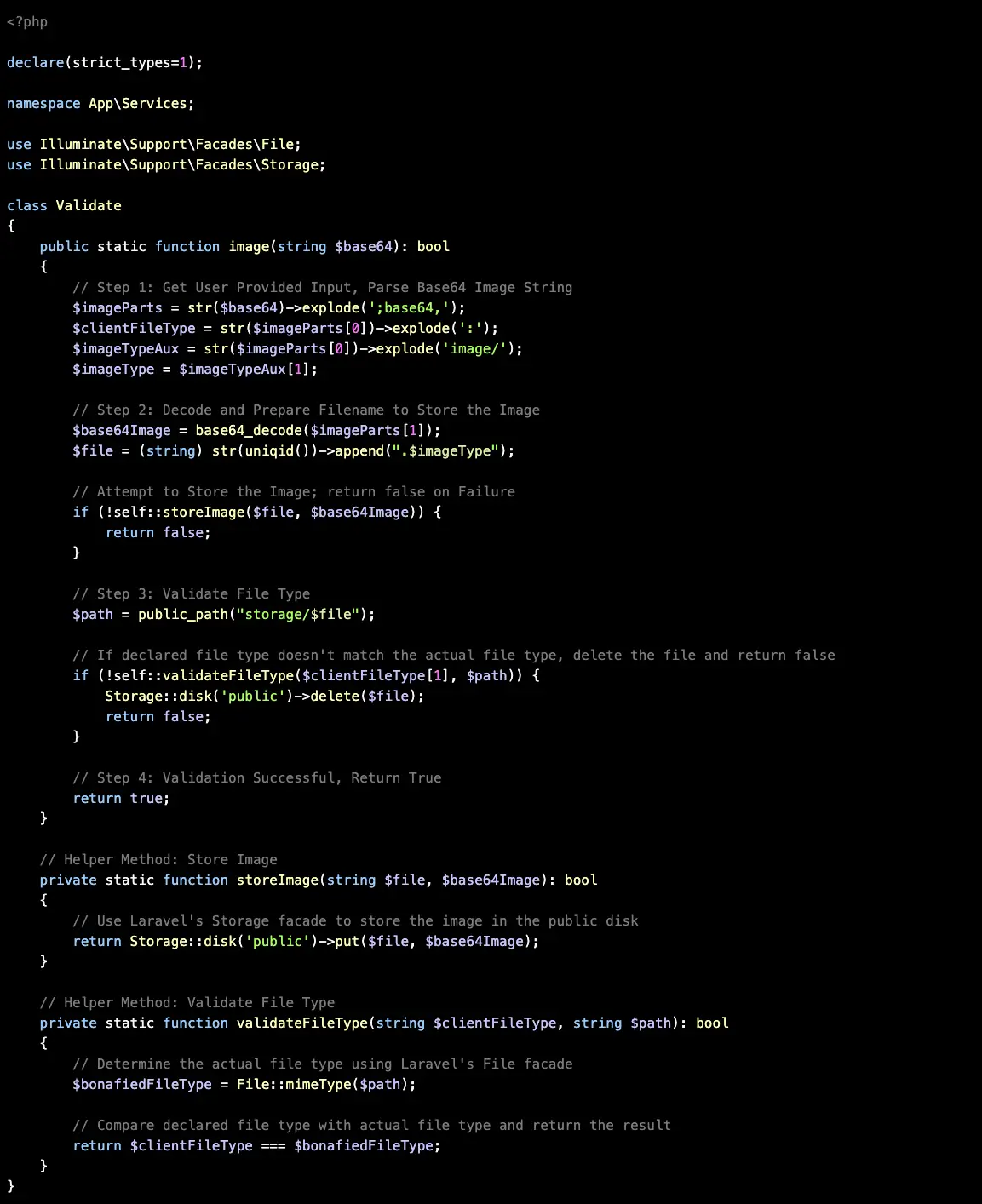
Decoding and Verifying Base64 Image Strings in Laravel: A Comprehensive Guide
Created: Friday, January 12, 2024 7:45 AMLast Updated: Friday, January 12, 2024 8:32 AM
Welcome to our comprehensive guide on "Decoding and Verifying Base64 Image Strings in Laravel." In the dynamic world of web development, handling user-uploaded images securely is a crucial aspect of building robust applications. This guide focuses on a meticulously crafted Laravel service designed to decode and validate base64 image strings, ensuring data integrity and safeguarding against potential security threats. Within this guide, we'll dissect a purposeful Laravel code snippet that exemplifies best practices for handling and validating user image input. This code provides a step-by-step approach to parsing base64 image strings, decoding them, and performing thorough verification of file types. By the end of this guide, you'll not only have a deeper understanding of Laravel's capabilities in image validation but also gain insights into writing secure and efficient code for web applications. Let's embark on this journey to unravel the intricacies of decoding and verifying base64 image strings in Laravel, empowering you to build more secure and reliable web applications.
Parsing Base64 Image String:
The base64 image string is split into two parts: the data type (e.g., 'data:image/png') and the base64-encoded data. The data type is further extracted to determine the declared file type.
Decode and Store the Image:
The data type is further extracted to determine the declared file type. A unique file name is generated using uniqid() and the declared file type. The storeImage helper method attempts to store the image using Laravel's Storage facade.
Validate File Type:
The path to the stored image is constructed. The validateFileType helper method compares the declared file type with the actual file type using Laravel's File facade.
Validation Successful, Return True:
If the validation process is successful, the method returns true, indicating that the image input is valid and securely stored.
In conclusion, our exploration of "Decoding and Verifying Base64 Image Strings in Laravel" has equipped you with valuable insights into building secure and resilient web applications. The comprehensive guide delved into a purposeful Laravel code snippet, showcasing the meticulous process of parsing, decoding, and validating base64 image strings. By following the step-by-step approach outlined in the code, you've gained a deeper understanding of how Laravel's features, such as the Storage and File facades, can be harnessed to ensure data integrity and protect against potential security threats. The guide's emphasis on best practices empowers you to write code that not only meets functional requirements but also adheres to the highest standards of security. As you integrate these practices into your Laravel projects, you'll be better equipped to handle user-uploaded images with confidence, fostering a more secure and reliable user experience. The journey through this guide marks a significant step toward mastering image validation in Laravel and contributing to the creation of robust web applications. Happy coding!