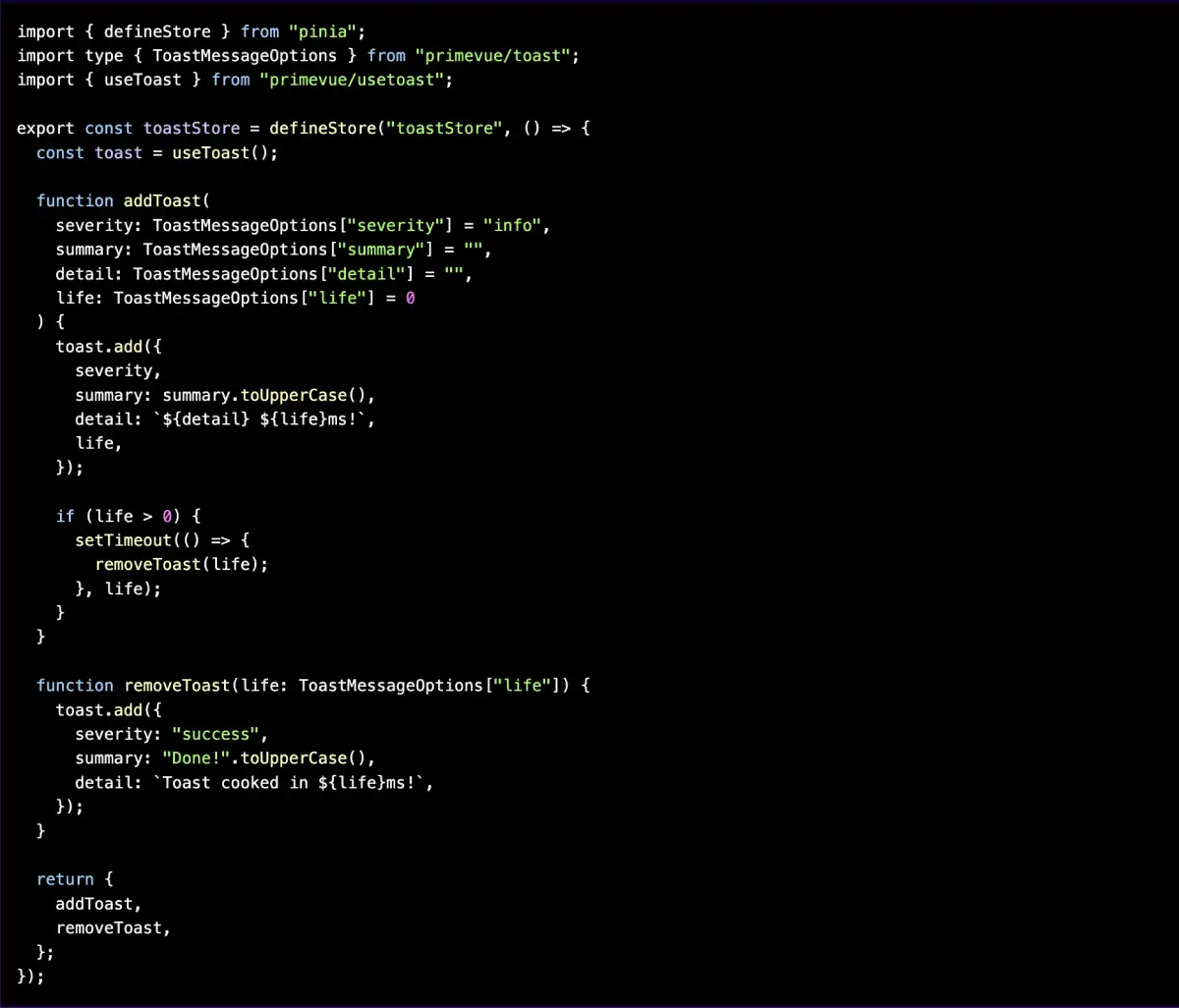
We're Having Toast: Toast Notifications in PrimeVue
Created: Friday, February 16, 2024 2:50 PMLast Updated: Friday, February 16, 2024 3:11 PM
Toast notifications are an essential component of modern web applications, providing users with timely feedback and alerts. In Vue.js applications, PrimeVue offers a convenient and customizable way to implement toast notifications through its Toast component. In this article, we'll explore how to use PrimeVue's toast notifications in Vue.js applications and examine a sample code snippet that demonstrates their usage.
Imports:
The code imports necessary functions and types from pinia and primevue libraries.
Store Definition:
toastStore is defined using defineStore from Pinia. This store will manage toast notifications in the application.
Toast Initialization:
useToast hook from PrimeVue is used to initialize the toast instance, which will be used to add and remove toast notifications.
Add Toast Function:
The addToast function creates a new toast with severity, summary, detail, and life duration, adding it with toast.add. For life > 0, a timeout auto-removes it.
Remove Toast Function:
The removeToast function is responsible for removing the toast notification. It adds a success toast indicating that the original toast has been successfully removed.
Return Object:
The store returns an object containing the addToast and removeToast functions, which can be accessed and used in Vue components.
In this article, we've explored how to use PrimeVue's toast notifications in Vue.js applications. We've examined a code snippet that demonstrates how to define a store to manage toast notifications and add/remove toast messages. Toast notifications are an effective way to provide feedback and alerts to users, enhancing the overall user experience of Vue.js applications. With PrimeVue's toast component and Pinia's state management, developers can easily implement toast notifications in their Vue.js projects.